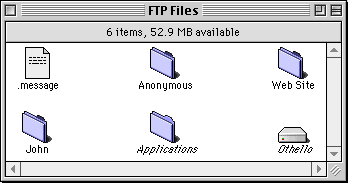
Figure 22: A sample FTP Files folder.
Rumpus fully supports the use of aliases in the shared FTP folder, allowing you to create aliases to volumes, folders, or files. Note that Rumpus' Basic configuration tab allows you to turn off the ability to serve file aliases, to avoid a potential security hole. This hole may exist because the security applied to the file will be based upon the security setting of the folder in which the alias resides, not the folder that contains the actual file. This is not an issue for volumes and folders, as Rumpus applies the security settings configured for the real volume or folder referred to by the alias.
For example, Figure 22 shows an FTP Files folder that contains a message file, several folders, and two aliases. One alias is to a folder called Applications, which has been enabled for sharing using the steps outlined above, and the other alias belongs to the volume on which Rumpus resides, called "Othello." This volume is not configured for File Sharing, although selected folders inside the volume are (including the FTP Files and Applications folders already mentioned).
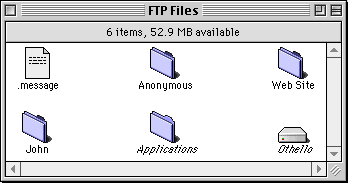
In this example, users will be able to access the contents of the Applications folder as if the folder itself resided in the FTP Files folder because it has been properly enabled for File Sharing. Figure 23 shows what a Fetch session looks like when viewing the root folder of the Rumpus server.
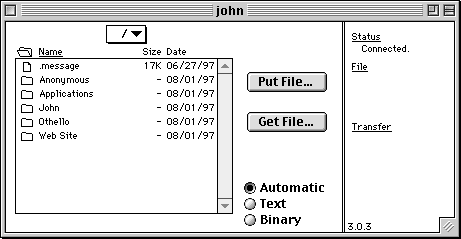
Folders and volumes that have been aliased will appear to be available to FTP users, but only those users who have the appropriate access privileges will be able to access these folders and volumes. In our example, the volume named Othello is aliased in the FTP Files folder, and the owner is able to open this volume because they have checked the "Allow User to See All Disks" option in the owner's login settings dialog. Other users, however, are denied access until File Sharing has been enabled for the volume and users have been allowed access.
This example of how to use aliases illustrates the only way to provide full access to a volume when the FTP Files folder is not also the root volume as identified in the Basic configuration tab. The only drawback to this approach is that users will be able to see folders to which they may not have access, potentially resulting in warning messages for unauthorized users.
Copyright © 1997-9 Maxum Development Corporation
http://www.maxum.com/